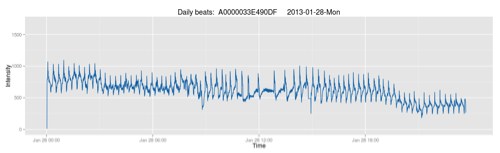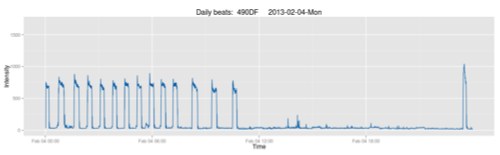Summary
Newly installed machines are often not programmed. A client will either replace or add a machine to an existing space and the thermostat that comes with the machine is installed and no one ever programs it. Everyone seems happy because the machine is working well and there is new cooling, but the machine is left running 24/7. It’s as if the thermostat owners manual is tossed in the trash as the installer leaves the premises. For a 10 ton machine running an extra 12 hrs a day, this could be a $3,000 per year oversight.
Takeaways
If you have thermostat controlled machines, know where the thermostat manuals are.
If you can’t find the thermostat manual, note its model number (open the thermostat if necessary) and find the thermostat manual on the web. Most reputable makers have repositories of the original operator manual online. Print it out, use it, and remember where you put it.
Make sure that the unit is programmed before the installer leaves the building or assign someone on your staff to get that unit programmed right away.
The days are gone when you can afford to ignore problems like this. We live in a technology society and there is someone in your organization, young or old, capable of knowing how to do basic thermostat programming. Find them.
Ah…A new machine
Who doesn’t love a new air conditioner? You feel good because you might have just replaced an old with with a new unit with a really high SEER rating. Or you may have finally taken care of a hotspot in a building and bolstered the overall cooling capacity.
It’s not unusual for clients to replace equipment expecting that their utility bill will be lower. Normally you should see a decrease if you’re replacing a similar size machine with a newer, more efficient model. But the devil is in the details if there isn’t enough follow through by you or your HVAC installer.
We’ve seen a few instances this summer where a client has replaced and/or added machines. New Virtjoule HVAC monitors were added and quickly discovered the new machines were working overtime, 24/7. No one had bothered to set the thermostat in automatic mode or to program the occupancy times and setbacks.
It’s easy to be complacent once the new machine is in and working. The complaints stop. Things get back to normal.
Realize that a 10 ton machine might be burning at 7.5 kW. If that machine is running extra time then your utility bill can add up really quickly.
Let’s say that your 10 ton machine is running an extra 12 hrs a day because no one bothered to program it. That machine could be using an extra 90 kWh / day. An extra $8.10 / day at $0.09/kWh. Doesn’t sound like much. Multiply by 365 days/yr = $2,956.50. There’s your $3,000/yr problem.
Will you be able to find someone to spend 15 minutes to program the thermostat to save you $3,000 per year?